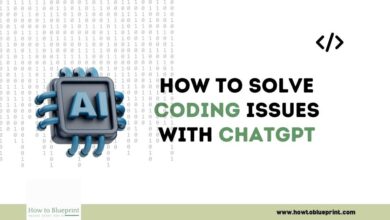Top 20 AI Video Generators: Free and Pro Options
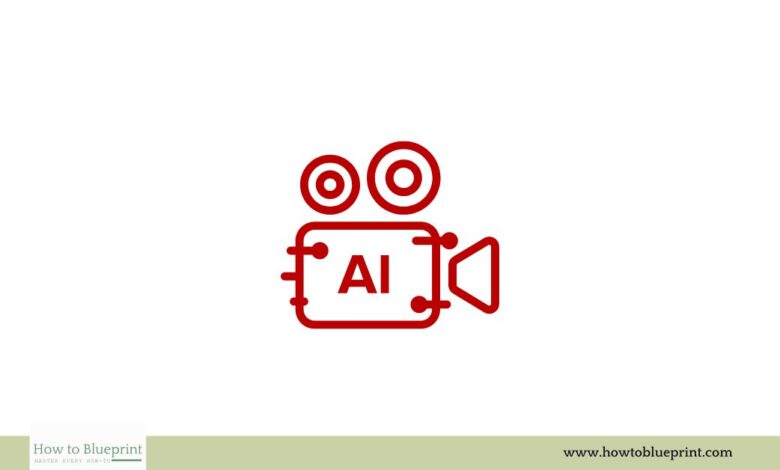
In today’s digital age, video content is king. Whether you’re a marketer, educator, content creator, or business owner, high-quality videos can significantly boost your engagement and reach. However, producing professional videos can be time-consuming and expensive. This is where AI video generators come in. These tools leverage artificial intelligence to simplify video creation, making it accessible to everyone, regardless of their technical skills. In this comprehensive guide, we’ll explore the top 20 AI video generators, both free and pro options, available.
1. Introduction to AI Video Generators
AI video generators are software tools that use artificial intelligence to automate various aspects of video creation. These tools can transform text, images, and raw footage into polished, professional videos. By leveraging AI, these tools can save time and reduce the need for extensive video editing skills, making video production more accessible to everyone.
2. Benefits of Using AI Video Generators
- Efficiency: AI video generators can significantly reduce the time required to create a video by automating many of the processes involved.
- Cost-Effective: Many AI video generators offer free or affordable pricing plans, making them a cost-effective solution for video production.
- User-Friendly: These tools often come with intuitive interfaces and templates, making them easy to use even for beginners.
- Professional Quality: Despite their simplicity, AI video generators can produce high-quality videos suitable for professional use.
- Versatility: AI video generators can be used for various purposes, including marketing, education, social media content, and more.
3. Top 20 AI Video Generators
1. Pictory

Description: Pictory is an AI-powered video creation tool that converts scripts or blog posts into engaging videos. It’s ideal for marketers and content creators looking to quickly produce video content.
Features:
- Transforms scripts or blog posts into videos.
- Automatic video summaries and highlights.
- Extensive library of stock footage and music.
- User-friendly drag-and-drop interface.
Pros:
- Simple to use.
- Excellent for creating marketing content.
- Good variety of templates.
Cons:
- Limited customization options.
- Advanced features require a premium plan.
Pricing: Starts at $19/month.
Website: Pictory
2. Lumen5

Description: Lumen5 is an AI video maker that turns text content into video format. It’s designed for social media content and helps users create videos without any prior video editing skills.
Features:
- Converts text content into videos.
- AI-powered media selection.
- Extensive media library.
- Customizable templates.
Pros:
- Perfect for social media content.
- No video editing skills required.
- Regular updates and new features.
Cons:
- Can be expensive for small businesses.
- Limited to shorter video formats.
Pricing: Free plan available; premium plans start at $29/month.
Website: Lumen5
3. Animoto

Description: Animoto is a user-friendly AI video maker that allows users to create professional-quality videos effortlessly. It’s suitable for business marketing, social media, and personal projects.
Features:
- Drag-and-drop video creation.
- Extensive template library.
- Music library with licensed tracks.
- Customizable video styles.
Pros:
- Easy to use.
- High-quality templates.
- Suitable for beginners and professionals.
Cons:
- Limited editing capabilities.
- Higher cost for premium features.
Pricing: Free plan available; professional plans start at $33/month.
Website: Animoto
4. Magisto

Description: Magisto is an AI-powered video editing tool that automatically creates polished videos from raw footage. It’s ideal for marketers, small businesses, and social media influencers.
Features:
- AI-driven video editing.
- Wide range of templates and themes.
- Music library and sound effects.
- Social media integration.
Pros:
- Automated editing saves time.
- Suitable for various video formats.
- Easy sharing options.
Cons:
- Limited control over final output.
- Advanced features require premium subscription.
Pricing: Free plan available; premium plans start at $9.99/month.
Website: Magisto
5. InVideo

Description: InVideo is a versatile AI video generator that helps users create professional videos for social media, marketing, and presentations. It offers a vast library of templates and customization options.
Features:
- Extensive template library.
- Customizable video elements.
- AI-driven text-to-video creation.
- Stock media library.
Pros:
- Flexible and easy to use.
- Suitable for various video types.
- Affordable pricing.
Cons:
- Some advanced features can be complex.
- Occasional rendering issues.
Pricing: Free plan available; premium plans start at $15/month.
Website: InVideo
6. Synthesia
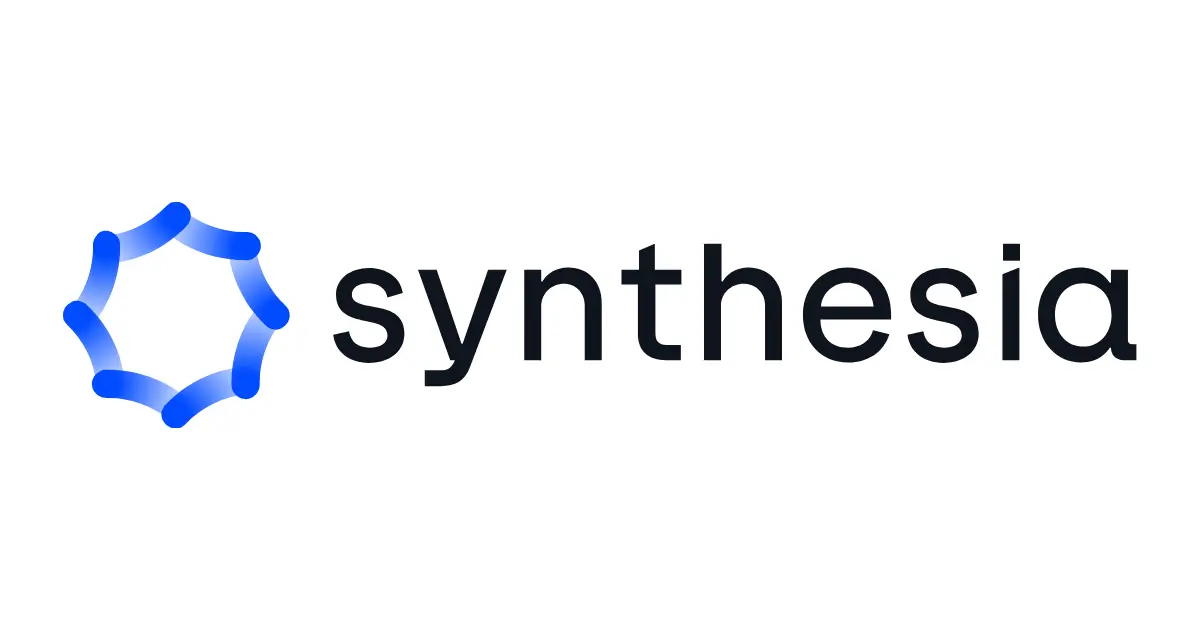
Description: Synthesia is an AI video generator that creates realistic video avatars. It’s perfect for creating training videos, personalized messages, and content in multiple languages.
Features:
- AI-generated avatars.
- Multiple language support.
- Customizable backgrounds and settings.
- Easy script upload.
Pros:
- Realistic and engaging avatars.
- Great for training and educational content.
- Supports many languages.
Cons:
- Higher cost for premium features.
- Limited to avatar-based videos.
Pricing: Starts at $30/month.
Website: Synthesia
7. Vidnami
Description: Vidnami, formerly known as Content Samurai, is an AI video maker that converts text content into professional videos. It’s ideal for marketers, educators, and social media influencers.
Features:
- Converts text into videos.
- Automatic media selection.
- Extensive media library.
- Customizable templates.
Pros:
- Easy to use.
- Great for creating content quickly.
- No video editing skills required.
Cons:
- Limited advanced editing options.
- Higher cost for premium features.
Pricing: Starts at $47/month.
Website: Vidnami
8. Wave.video
Description: Wave.video is an AI video creation platform that offers a range of tools for making social media videos, promotional content, and more. It provides a comprehensive media library and editing tools.
Features:
- Extensive media library.
- Customizable templates and video styles.
- Social media integration.
- Video hosting and analytics.
Pros:
- Versatile and flexible.
- Great for social media content.
- Comprehensive editing tools.
Cons:
- Can be expensive for small businesses.
- Some features require a learning curve.
Pricing: Free plan available; premium plans start at $39/month.
Website: Wave.video
9. Moovly
Description: Moovly is an AI-powered video creation tool designed for businesses and educators. It offers a variety of templates, customizable elements, and easy-to-use features.
Features:
- Extensive template library.
- Customizable video elements.
- Drag-and-drop interface.
- Integration with stock media libraries.
Pros:
- User-friendly.
- Suitable for various video types.
- Affordable pricing.
Cons:
- Limited advanced editing features.
- Some templates can be basic.
Pricing: Free plan available; premium plans start at $24.92/month.
Website: Moovly
10. Raw Shorts
Description: Raw Shorts is an AI video generator that transforms text content into animated videos. It’s perfect for creating explainer videos, marketing content, and presentations.
Features:
- AI-driven text-to-video creation.
- Animated video templates.
- Customizable characters and elements.
- Voiceover and text-to-speech.
Pros:
- Easy to use.
- Great for explainer videos.
- Affordable pricing.
Cons:
- Limited customization options.
- Advanced features require a premium plan.
Pricing: Free plan available; premium plans start at $39/month.
Website: Raw Shorts
11. Kapwing
Description: Kapwing is a collaborative AI video editing tool that offers a range of features for creating social media videos, memes, and more. It supports team collaboration and real-time editing.
Features:
- Collaborative editing.
- Wide range of templates.
- Meme generator and video trimmer.
- Real-time collaboration.
Pros:
- User-friendly.
- Great for team projects.
- Free plan with basic features.
Cons:
- Limited advanced features.
- Watermark on free plan.
Pricing: Free plan available; premium plans start at $20/month.
Website: Kapwing
12. Veed.io
Description: Veed.io is an AI-powered video editor that offers a variety of tools for creating professional videos. It’s ideal for content creators, marketers, and educators.
Features:
- AI-driven video editing.
- Subtitles and transcription.
- Customizable templates.
- Extensive media library.
Pros:
- Easy to use.
- Great for adding subtitles.
- Suitable for various video types.
Cons:
- Limited advanced features.
- Higher cost for premium plans.
Pricing: Free plan available; premium plans start at $12/month.
Website: Veed.io
13. Wibbitz
Description: Wibbitz is an AI video creation platform designed for publishers and marketers. It automates the video creation process, making it easy to produce professional-quality videos quickly.
Features:
- Automated video creation.
- Extensive template library.
- Customizable video elements.
- Integration with social media platforms.
Pros:
- Saves time with automation.
- High-quality templates.
- Great for marketing content.
Cons:
- Can be expensive.
- Limited advanced editing options.
Pricing: Custom pricing based on needs.
Website: Wibbitz
14. VideoScribe
Description: VideoScribe is an AI video generator that creates whiteboard animation videos. It’s perfect for educators, marketers, and businesses looking to create engaging explainer videos.
Features:
- Whiteboard animation.
- Extensive media library.
- Customizable characters and elements.
- Voiceover and text-to-speech.
Pros:
- Engaging animation style.
- Easy to use.
- Great for educational content.
Cons:
- Limited to whiteboard style.
- Higher cost for premium features.
Pricing: Free plan available; premium plans start at $17/month.
Website: VideoScribe
15. Renderforest
Description: Renderforest is an AI video generator that offers a range of tools for creating promotional videos, animations, and slideshows. It’s suitable for businesses, marketers, and content creators.
Features:
- Wide range of templates.
- Customizable video elements.
- AI-driven video creation.
- Stock media library.
Pros:
- Versatile and flexible.
- Suitable for various video types.
- Affordable pricing.
Cons:
- Some advanced features can be complex.
- Occasional rendering issues.
Pricing: Free plan available; premium plans start at $9.99/month.
Website: Renderforest
16. Offeo
Description: Offeo is an AI video maker designed for creating social media content. It offers a range of templates, customization options, and easy-to-use features.
Features:
- Extensive template library.
- Customizable video elements.
- AI-driven video creation.
- Stock media library.
Pros:
- Easy to use.
- Great for social media content.
- Affordable pricing.
Cons:
- Limited advanced features.
- Some templates can be basic.
Pricing: Free plan available; premium plans start at $19/month.
Website: Offeo
17. Biteable

Description: Biteable is an AI video creation tool that allows users to create professional-quality videos with ease. It’s suitable for business marketing, social media, and personal projects.
Features:
- Drag-and-drop video creation.
- Extensive template library.
- Music library with licensed tracks.
- Customizable video styles.
Pros:
- Easy to use.
- High-quality templates.
- Suitable for beginners and professionals.
Cons:
- Limited editing capabilities.
- Higher cost for premium features.
Pricing: Free plan available; professional plans start at $29/month.
Website: Biteable
18. FlexClip
Description: FlexClip is an AI video generator that offers a range of tools for creating social media videos, promotional content, and more. It provides a comprehensive media library and editing tools.
Features:
- Extensive media library.
- Customizable templates and video styles.
- Social media integration.
- Video hosting and analytics.
Pros:
- Versatile and flexible.
- Great for social media content.
- Comprehensive editing tools.
Cons:
- Can be expensive for small businesses.
- Some features require a learning curve.
Pricing: Free plan available; premium plans start at $5.99/month.
Website: FlexClip
19. Clipchamp
Description: Clipchamp is an AI video editor that offers a variety of tools for creating professional videos. It’s ideal for content creators, marketers, and educators.
Features:
- AI-driven video editing.
- Subtitles and transcription.
- Customizable templates.
- Extensive media library.
Pros:
- Easy to use.
- Great for adding subtitles.
- Suitable for various video types.
Cons:
- Limited advanced features.
- Higher cost for premium plans.
Pricing: Free plan available; premium plans start at $9/month.
Website: Clipchamp
20. Promo.com
Description: Promo.com is an AI video creation platform designed for businesses and marketers. It automates the video creation process, making it easy to produce professional-quality videos quickly.
Features:
- Automated video creation.
- Extensive template library.
- Customizable video elements.
- Integration with social media platforms.
Pros:
- Saves time with automation.
- High-quality templates.
- Great for marketing content.
Cons:
- Can be expensive.
- Limited advanced editing options.
Pricing: Custom pricing based on needs.
Website: Promo.com
Conclusion
AI video generators are revolutionizing the way we create video content. Whether you’re a beginner or a professional, these tools can help you produce high-quality videos quickly and efficiently. From free options like Lumen5 and Veed.io to premium platforms like Synthesia and Vidnami, there’s an AI video generator for every need and budget. By leveraging these tools, you can enhance your video marketing efforts, engage your audience, and stay ahead in the digital content game.