How to Use Unlimited Google Drive for Free: A Comprehensive Guide

In the age of digital abundance, where information is created and consumed at an unprecedented rate, cloud storage has become an indispensable part of our daily lives. Among the myriad of options available, Google Drive stands out as a versatile and user-friendly platform that offers ample storage solutions. However, for those of us who constantly battle with storage limits, the idea of having unlimited Google Drive storage for free is nothing short of a digital utopia. In this comprehensive guide, we will explore the legitimate ways to maximize and optimize Google Drive storage, and even dive into some unconventional methods to achieve unlimited storage without breaking any rules.
Understanding Google Drive and Its Limits
The Basics of Google Drive
Google Drive is a cloud storage service developed by Google, allowing users to store files on their servers, synchronize files across devices, and share files with others. It offers 15 GB of free storage, which is shared across Google Drive, Gmail, and Google Photos. For many, this storage is sufficient, but for power users, professionals, and students, 15 GB can quickly become a limiting factor.
Storage Tiers and Pricing
For those who need more storage, Google offers various paid plans under the Google One umbrella. These plans start at 100 GB and go up to 30 TB, with prices varying accordingly. However, the allure of free, unlimited storage continues to captivate the minds of many users.
Strategies to Maximize Free Google Drive Storage
Before diving into advanced methods, it’s essential to make the most out of the free storage space Google provides. Here are some strategies to help you maximize your existing storage:
1. Optimize Storage Use
A. Clearing Out Unnecessary Files
Regularly audit your Google Drive to remove files that are no longer needed. This includes duplicate files, outdated documents, and unused media files.
B. Using Google Photos Smartly
Google Photos offers high-quality photo and video storage that doesn’t count against your Google Drive quota. Ensure that you upload your photos and videos in “High quality” rather than “Original quality” to take advantage of this feature.
C. Managing Email Attachments
Gmail attachments can take up a significant portion of your storage. Regularly clean your inbox, especially emails with large attachments. You can use search operators like “has larger:10M” to find and delete large attachments.
2. Utilizing Google’s Native Compression Tools
Google Drive supports various file formats, and it can open and preview many of them without taking up additional storage. For instance, Google Docs, Sheets, and Slides files do not count against your storage quota. Convert large Word, Excel, and PowerPoint files to their Google counterparts to save space.
3. Shared Drives (Formerly Team Drives)
For G Suite (now Google Workspace) users, Shared Drives provide an excellent way to collaborate and store files without impacting your personal storage quota. Files in Shared Drives belong to the team rather than an individual user, providing a workaround for storage limits.
Advanced Methods to Achieve Unlimited Google Drive Storage
1. Education and Non-Profit Accounts
A. G Suite for Education
Google offers free, unlimited storage to educational institutions through G Suite for Education. If you are a student or educator, you might be eligible for an account through your school. This account provides unlimited storage, making it an invaluable resource for educational purposes.
B. Non-Profit Organizations
Google also offers G Suite for Nonprofits, which includes unlimited storage for qualifying non-profit organizations. If you are part of such an organization, leveraging this benefit can provide ample storage for your needs.
2. Using Multiple Google Accounts
A. Creating Multiple Accounts
One straightforward method to bypass the storage limit is by creating multiple Google accounts. Each account gets 15 GB of free storage, and by creating several accounts, you can effectively multiply your available storage.
B. Linking Accounts with Google Backup and Sync
Google Backup and Sync allows you to add and sync multiple Google Drive accounts on your computer. This way, you can manage files across several accounts seamlessly, giving you more storage space.
3. Leveraging Google Colab for Storage
Google Colab is primarily a tool for data science and machine learning, but it offers a hidden gem: access to temporary storage. You can mount Google Drive in a Colab notebook and use it to transfer large files. While this storage is temporary, it can be useful for transferring and managing large files without impacting your Drive quota.
Unconventional Methods and Their Risks
1. Third-Party Tools and Services
Several third-party services claim to offer unlimited Google Drive storage through various means. These services often involve setting up a custom domain and linking it to Google Workspace, but they come with risks, including potential violations of Google’s terms of service.
2. Google Drive API
For tech-savvy users, leveraging the Google Drive API can provide advanced file management and storage solutions. However, this approach requires programming knowledge and careful adherence to Google’s usage policies to avoid penalties or account suspensions.
Best Practices for Using Google Drive Efficiently
1. Regular Backups
Always maintain backups of your important files. While Google Drive is reliable, having additional backups ensures your data is secure and accessible even in unforeseen circumstances.
2. Data Security
Enable two-factor authentication (2FA) on your Google account to enhance security. Be cautious about sharing sensitive information and always review permissions granted to third-party apps.
3. Effective Organization
Organize your files using folders and labels. A well-structured Drive not only helps you find files quickly but also makes it easier to manage storage effectively.
Conclusion
Achieving unlimited Google Drive storage for free involves a combination of optimizing your existing storage, leveraging educational and non-profit benefits, and using advanced methods like multiple accounts and Google Colab. While some unconventional methods exist, it’s essential to weigh the risks and stay within Google’s terms of service.
By following the strategies outlined in this guide, you can maximize your Google Drive storage and enjoy the benefits of a well-managed digital workspace. Whether you’re a student, professional, or casual user, these tips will help you make the most out of Unlimited Google Drive capabilities.

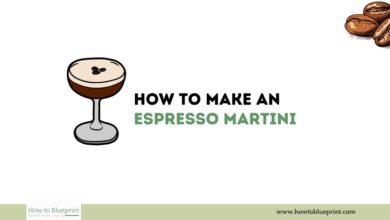

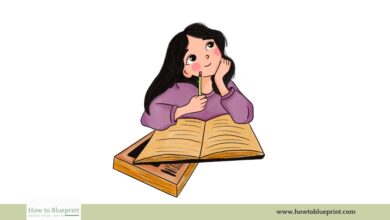

2 Comments