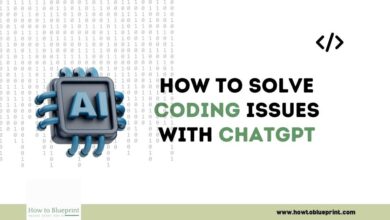How to Use AI to Generate Unique Art Styles: A Step-by-Step Guide
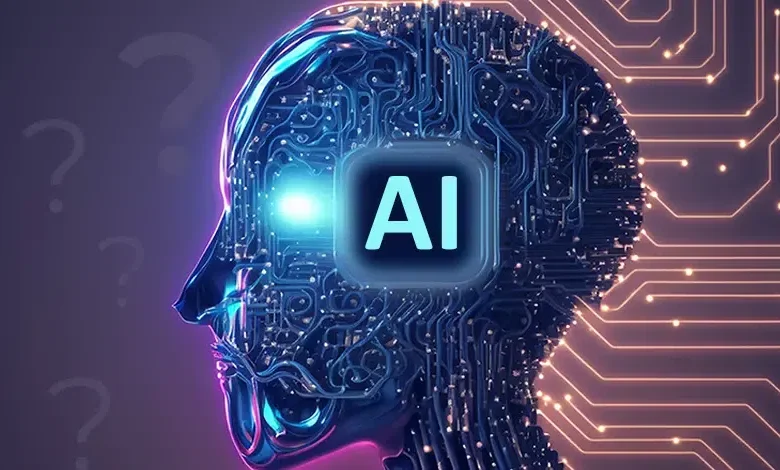
Artificial Intelligence (AI) is revolutionizing the art world in ways that were unimaginable just a few years ago. From generating realistic portraits to creating entirely new art styles, AI is empowering artists and enthusiasts alike to explore new frontiers of creativity. In this guide, we’ll explore how to use AI to generate unique art styles, with a step-by-step approach that will take you from concept to creation. Whether you’re a seasoned artist or just beginning your journey, this guide will help you harness the power of AI to create art that is truly one-of-a-kind.
Understanding AI in Art
Before diving into the step-by-step process, it’s essential to understand how AI is being used in the world of art. AI, particularly through machine learning and deep learning algorithms, can analyze vast amounts of data, learn patterns, and generate new content based on that learning.
1. Neural Networks and GANs
Neural networks, especially Generative Adversarial Networks (GANs), are at the heart of AI-generated art. GANs consist of two neural networks, the generator and the discriminator, that work together. The generator creates images, while the discriminator evaluates them, pushing the generator to improve until the images are indistinguishable from human-created art. This process allows AI to generate unique and compelling art styles.
2. AI Art Platforms and Tools
Several AI-driven platforms and tools are available that make it easier for artists to experiment with AI-generated art. Some popular platforms include:
- DeepArt: This tool allows users to apply the style of famous artists to their photos.
- Runway ML: A platform that offers various AI tools for creating art, including GANs and neural networks.
- Artbreeder: An online platform where users can mix and breed images to create unique art pieces.
These tools are accessible to both beginners and experienced artists, offering various levels of customization and control.
Step 1: Choose Your AI Tool
The first step in generating unique art styles with AI is to choose the right tool for your needs. Depending on your goals, you might prefer a tool that offers more control over the creative process or one that simplifies it.
1. Assess Your Skill Level
- Beginner: If you’re new to AI and digital art, start with a user-friendly tool like DeepArt or Artbreeder. These platforms require minimal technical knowledge and allow you to create stunning visuals quickly.
- Intermediate to Advanced: If you have some experience with AI or coding, tools like Runway ML or TensorFlow might be more suitable. These platforms offer more customization and control, allowing you to experiment with different algorithms and models.
2. Define Your Creative Goals
- Style Transfer: If you’re interested in applying the style of a famous artist to your own photos, look for tools that specialize in style transfer, such as DeepArt.
- Original Art Creation: For creating entirely new art styles, GANs and more complex neural networks are the way to go. Runway ML, for example, allows you to experiment with various models to create unique visuals.
Step 2: Gather Inspiration and Reference Material
AI is powerful, but it’s still a tool that requires direction. Before generating your art, it’s helpful to gather inspiration and reference material that aligns with your creative vision.
1. Explore Existing Art Styles
Look at existing art styles that resonate with you. This could include famous paintings, digital art, photography, or even abstract patterns. Understanding the elements that make these styles unique will help you guide the AI in generating something that reflects your artistic vision.
2. Collect Visual References
Create a mood board or a collection of images that inspire you. These references will serve as input for the AI, helping it understand the direction you want to take. Tools like Pinterest, Behance, or even a simple folder on your computer can be useful for organizing your references.
Step 3: Prepare Your Input Data
AI-generated art often starts with input data, which the AI will use to learn and generate new styles. The quality and type of input data can significantly influence the final output.
1. Curate Your Dataset
- Images: If you’re using GANs or other machine learning models, you’ll need a dataset of images. This dataset can include your reference images, photos, or any other visual material that aligns with your creative goals.
- Text Descriptions: Some AI tools, like OpenAI’s DALL-E, can generate images based on text descriptions. If you’re using such a tool, prepare detailed and descriptive text prompts that clearly communicate your vision.
2. Clean and Organize Your Data
Ensure that your dataset is clean and well-organized. Remove any low-quality or irrelevant images, and organize your data into categories if necessary. This will help the AI learn more effectively and produce better results.
Step 4: Train the AI Model
Training an AI model is where the magic happens. This step involves feeding your input data into the AI and allowing it to learn and generate new art styles.
1. Set Up Your Training Environment
- Local vs. Cloud: Depending on your computing power, you can train the AI model on your local machine or use cloud-based services like Google Colab or AWS. Cloud services often provide more power and speed, which can be crucial for complex models.
- Choose a Pre-Trained Model: If you’re not starting from scratch, you can use a pre-trained model as a base. This can save time and resources, especially if you’re working with a limited dataset.
2. Adjust Hyperparameters
Hyperparameters are settings that control the training process. They include the learning rate, batch size, and number of epochs (iterations). Adjusting these parameters can fine-tune the AI’s output, making it more aligned with your creative vision.
3. Monitor the Training Process
Training an AI model can take time, and it’s essential to monitor the process. Tools like TensorBoard can help you visualize the training progress and make adjustments if needed. Keep an eye on the loss function and generated outputs to ensure the model is learning effectively.
Step 5: Generate and Refine Your Art
Once the AI model is trained, it’s time to generate your art. This step is where your creativity and the AI’s capabilities come together to produce something unique.
1. Generate Initial Outputs
Run the AI model to generate your initial art pieces. Depending on the complexity of your model, you might get a wide range of outputs. Some may be close to what you envisioned, while others might be surprising or abstract.
2. Refine and Iterate
Review the generated outputs and identify the pieces that resonate with your vision. Use these as a starting point for further refinement. You can:
- Tweak the Model: If the outputs are not quite what you wanted, consider going back to the training process and adjusting the hyperparameters or input data.
- Manual Editing: Use digital art tools like Photoshop or Procreate to manually refine the AI-generated art. This can add a personal touch and bring the final piece closer to your artistic vision.
3. Experiment with Variations
One of the strengths of AI in art is its ability to generate endless variations. Don’t hesitate to experiment with different inputs, models, and parameters to see what new styles you can create. This iterative process can lead to unexpected and exciting results.
Step 6: Share and Showcase Your AI Art
After generating and refining your AI art, it’s time to share it with the world. Whether you’re looking to showcase your work online, sell it, or use it as part of a larger project, there are several ways to get your AI-generated art noticed.
1. Create an Online Portfolio
Build an online portfolio to showcase your AI art. Platforms like Behance, ArtStation, or even your own website can serve as a digital gallery where others can view and appreciate your work. Include detailed descriptions of your process, the tools you used, and your creative inspiration.
2. Engage with Art Communities
Join online communities and forums where AI-generated art is discussed and shared. Engaging with these communities can provide valuable feedback, inspiration, and opportunities to collaborate with other artists.
3. Sell Your AI Art
If you’re interested in monetizing your AI art, consider selling it through platforms like Etsy, Society6, or even NFT (Non-Fungible Token) marketplaces like OpenSea. AI-generated art is a growing niche, and collectors are increasingly interested in unique digital pieces.
Ethical Considerations in AI Art
While AI opens up new creative possibilities, it’s essential to consider the ethical implications of using AI in art.
1. Originality and Copyright
One of the primary concerns with AI-generated art is the question of originality. Since AI models learn from existing data, the art they generate may resemble or even replicate existing works. It’s crucial to ensure that your AI-generated art does not infringe on copyright or intellectual property rights.
2. Transparency and Attribution
When sharing or selling AI-generated art, it’s essential to be transparent about the role AI played in the creation process. Attribution is crucial, especially if you used publicly available datasets or pre-trained models. Acknowledge the tools and resources you used, and give credit where it’s due.
3. The Role of the Artist
As AI becomes more integrated into the creative process, the role of the artist is evolving. While AI can generate art, the artist’s vision, guidance, and refinement are still crucial to creating meaningful and impactful work. Embrace AI as a tool, but remember that your creativity and intuition are irreplaceable.
Conclusion
AI is transforming the art world, offering artists new ways to explore and express their creativity. By understanding the tools and processes involved in AI-generated art, you can harness this technology to create unique and captivating pieces. Whether you’re looking to experiment with new styles, generate original art, or simply explore the possibilities of AI, this step-by-step guide provides the foundation you need to get started.
The future of art is undoubtedly intertwined with AI, and by embracing this technology, you can position yourself at the forefront of this exciting new frontier. So, gather your inspiration, choose your tools, and start creating art that pushes the boundaries of creativity. The possibilities are endless, and the journey is just beginning.