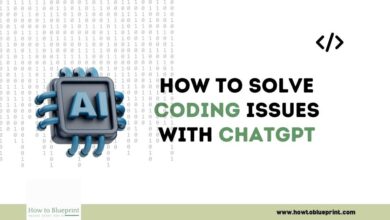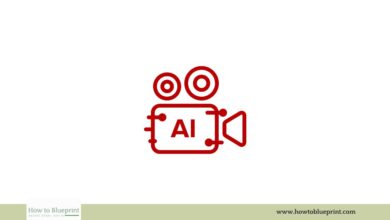How to Enable Meta AI in WhatsApp: A Comprehensive Guide

Meta AI integration in WhatsApp can greatly enhance your messaging experience by offering features such as automated responses, smart replies, and voice assistant functionalities. This article provides a detailed guide on how to enable Meta AI in WhatsApp, ensuring you can make the most out of these advanced features. Additionally, we will discuss the benefits, potential concerns, and tips for optimizing your usage.
Understanding Meta AI in WhatsApp
Before we dive into the steps for enabling Meta AI, it’s important to understand what Meta AI is and the functionalities it provides within WhatsApp.
What is Meta AI?
Meta AI is a suite of artificial intelligence technologies developed by Meta (formerly Facebook) that are integrated into various Meta-owned platforms, including WhatsApp. These technologies aim to enhance user interactions by providing:
- Automated Responses: AI-generated replies based on the context of the conversation.
- Smart Replies: Quick reply suggestions for faster communication.
- Voice Assistant Integration: AI-powered voice commands and responses.
- Personalization: Tailored content and suggestions based on user behavior.
Benefits of Enabling Meta AI
- Increased Efficiency: Saves time by providing quick reply options and automated responses.
- Enhanced User Experience: Offers personalized suggestions and improved interaction.
- Convenience: Helps in managing conversations more effectively, especially for business accounts.
- Advanced Features: Access to AI-driven functionalities that can enhance your overall experience on WhatsApp.
Steps to Enable Meta AI in WhatsApp
Enabling Meta AI in WhatsApp can be done through several methods. Here, we outline the most effective ways to achieve this.
Method 1: Updating WhatsApp
- Open App Store/Google Play Store: Ensure your WhatsApp application is up to date by checking for the latest version in your device’s app store.
- Search for WhatsApp: Type “WhatsApp” in the search bar and select it.
- Update the App: If an update is available, tap on “Update” to install the latest version. This will ensure you have access to all the newest features, including AI integrations.
Method 2: Enabling AI Features in Settings
- Open WhatsApp: Launch the WhatsApp application on your smartphone.
- Access Settings: Tap on the three dots in the upper-right corner to open the menu and select “Settings”.
- Navigate to Account: In the settings menu, go to the “Account” section.
- Select Privacy: Tap on “Privacy” to access privacy settings.
- Enable AI Features: Look for options related to AI features such as automated responses, smart replies, and voice assistant. Toggle these features on.
Method 3: Using WhatsApp Business
If you are using WhatsApp for business purposes, the WhatsApp Business app offers additional AI-driven features.
- Download WhatsApp Business: If you haven’t already, download the WhatsApp Business app from the App Store or Google Play Store.
- Set Up Your Account: Follow the setup instructions to create your business account.
- Access Business Settings: Open the app, tap on the three dots in the upper-right corner, and select “Settings”.
- Navigate to Business Tools: Tap on “Business Tools” to access various features.
- Enable AI Features: Look for options such as automated responses and smart replies, and toggle them on.
Method 4: Enabling Voice Assistant Integration
- Open Device Settings: Access the settings on your smartphone.
- Navigate to Voice Assistant Settings: Find the settings for your voice assistant (Google Assistant, Siri, etc.).
- Link to WhatsApp: Ensure your voice assistant is linked to WhatsApp. This can usually be done through the voice assistant’s settings or by giving voice commands like “Open WhatsApp”.
- Enable AI Features: Within the voice assistant settings, enable any available features that allow for AI-driven interactions with WhatsApp.
Additional Tips for Optimizing Meta AI Usage
Personalize Your AI Settings
- Access Settings: Open WhatsApp and go to the settings menu.
- Navigate to Privacy: Select “Privacy” and then “Personalization”.
- Customize AI Features: Adjust settings to personalize how AI interacts with your messages, such as prioritizing certain contacts or types of responses.
Regularly Update WhatsApp
Keeping WhatsApp updated ensures you have the latest features and security patches. Regular updates often include improvements to AI functionalities, making your experience smoother and more efficient.
Understand Privacy Implications
AI features often require access to certain data to function effectively. Review WhatsApp’s privacy policy and adjust your settings to ensure you are comfortable with the data being used.
Use AI for Business Efficiency
For business users, AI can significantly enhance customer interaction. Utilize features like automated responses to handle frequently asked questions and improve customer service.
Explore Third-Party Integrations
There are third-party applications that offer additional AI-driven features compatible with WhatsApp. Research and integrate these apps to further enhance your messaging experience.
Pros and Cons of Enabling Meta AI in WhatsApp
Pros
- Enhanced Efficiency: Saves time with automated and quick replies.
- Improved User Experience: Personalized suggestions and responses.
- Convenience: Easier management of conversations, especially for businesses.
- Access to Advanced Features: Enjoy a richer feature set that can improve your interactions on WhatsApp.
Cons
- Privacy Concerns: Increased data usage and potential privacy issues.
- Overreliance on Technology: May reduce personal interaction and authenticity.
- Complexity: Some users may find AI features complicated to set up and use effectively.
Conclusion: Maximizing the Benefits of Meta AI in WhatsApp
Enabling Meta AI in WhatsApp can significantly enhance your messaging experience by providing personalized, efficient, and advanced features. By following the steps outlined in this guide, you can easily enable these functionalities and make the most out of your WhatsApp interactions.
Understanding the benefits and potential concerns associated with AI integration allows you to make informed decisions and optimize your usage. Whether for personal or business purposes, Meta AI in WhatsApp offers a range of features that can transform the way you communicate.