How to Disable Meta AI in WhatsApp: A Comprehensive Guide

In recent years, AI has become an integral part of our digital interactions, significantly enhancing user experiences across various platforms. One notable integration is Meta AI in WhatsApp, which offers features like automated responses, smart replies, and more. However, there are users who might prefer to disable these AI features for various reasons, including privacy concerns or a preference for a more traditional messaging experience. This article provides a comprehensive guide on how to disable Meta AI in WhatsApp, including detailed steps and additional tips.
Understanding Meta AI in WhatsApp
Before diving into the process of disabling Meta AI, it’s important to understand what it entails and the functionalities it provides within WhatsApp.
What is Meta AI?
Meta AI refers to the artificial intelligence technologies developed by Meta (formerly Facebook) that are integrated into various Meta-owned platforms, including WhatsApp. These technologies aim to enhance user interactions by offering features like:
- Automated Responses: Automatically generated replies based on the context of the conversation.
- Smart Replies: Quick reply suggestions for faster communication.
- Voice Assistant Integration: AI-powered voice commands and responses.
Benefits of Meta AI
- Increased Efficiency: Saves time by providing quick reply options and automated responses.
- Enhanced User Experience: Offers personalized suggestions and improved interaction.
- Convenience: Helps in managing conversations more effectively, especially for business accounts.
Concerns with Meta AI
- Privacy Issues: Some users may have concerns about data being processed by AI.
- Overreliance on Technology: May lead to reduced personal interaction and authenticity.
- Control and Customization: Users might prefer to have more control over their messaging experience without AI intervention.
Steps to Disable Meta AI in WhatsApp
Disabling Meta AI in WhatsApp can be done through several methods. Here, we outline the most effective ways to achieve this.
Method 1: Adjusting Privacy Settings
- Open WhatsApp: Launch the WhatsApp application on your smartphone.
- Access Settings: Tap on the three dots in the upper-right corner to open the menu and select “Settings”.
- Navigate to Privacy: In the settings menu, go to the “Account” section and then select “Privacy”.
- Disable AI Features: Look for options related to AI features such as automated responses and smart replies. Toggle these features off.
Method 2: Modifying Chat Settings
- Open WhatsApp: Start the WhatsApp application.
- Go to Chats: Tap on the three dots in the top-right corner and select “Settings”, then “Chats”.
- Disable AI Suggestions: Within the chat settings, find options related to chat assistance or AI suggestions and turn them off.
Method 3: Managing Permissions
- Open Device Settings: Access the settings on your smartphone.
- Go to App Permissions: Find the “Apps” or “Applications” section and locate WhatsApp.
- Adjust Permissions: Modify the permissions to restrict access to certain data that the AI might use, such as contact information or voice data.
Method 4: Using Third-Party Applications
There are third-party applications that can help manage and disable AI features on various platforms, including WhatsApp. Here’s how to use them:
- Download a Trusted App: Find and download a reputable app that offers control over AI features.
- Install and Configure: Install the app and follow the instructions to configure it for WhatsApp.
- Disable AI Features: Use the app’s interface to disable or restrict Meta AI features within WhatsApp.
Additional Tips for Managing AI Features in WhatsApp
Regularly Update the App
Keeping WhatsApp updated ensures you have the latest features and security patches. It also helps in managing AI functionalities better as new settings and options might be introduced.
Stay Informed About Privacy Policies
Regularly review WhatsApp’s privacy policy to stay informed about how your data is used and managed, especially concerning AI features.
Customize Notification Settings
Adjusting notification settings can help in managing AI-driven suggestions and automated responses. This can be done through WhatsApp’s settings menu under notifications.
Educate Yourself About AI
Understanding how AI works can help you make informed decisions about which features to use or disable. Read articles, watch videos, and stay updated with the latest developments in AI technology.
Pros and Cons of Disabling Meta AI in WhatsApp
Pros
- Enhanced Privacy: Reduces the amount of data processed by AI.
- Greater Control: Allows for a more personalized and controlled messaging experience.
- Authentic Interaction: Encourages more genuine conversations without automated responses.
Cons
- Reduced Efficiency: May slow down response times as automated and quick replies are disabled.
- Missed Features: Some useful AI-driven features that enhance user experience might be lost.
- Manual Management: Requires more manual effort to manage conversations and settings.
Conclusion: Balancing AI Integration with Personal Preferences
Disabling Meta AI in WhatsApp is a personal choice that depends on individual preferences and concerns. While AI can significantly enhance user experience and efficiency, it’s important to have the option to control and customize these features according to personal needs. By following the steps outlined in this guide, users can effectively manage and disable AI functionalities in WhatsApp, ensuring a balance between technological convenience and personal control.

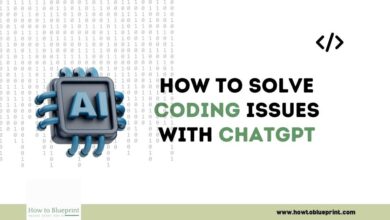


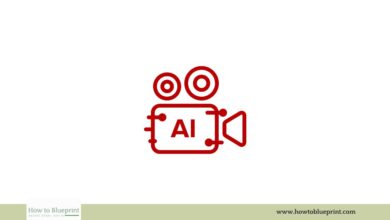

One Comment