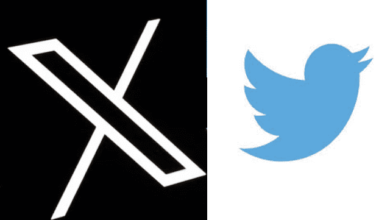How to Delete a TikTok Account: A Step-by-Step Guidep

Table of Contents
ToggleIntroduction
TikTok allows users to create and share short videos, often set to music. Despite its popularity, you might find yourself wanting to leave the platform for various reasons. This guide provides a detailed, step-by-step process to help you deactivate or permanently delete your TikTok account.
Reasons to Delete a TikTok Account
Common reasons for deleting a TikTok account include:
- Privacy Concerns: Worries about data security and privacy.
- Reducing Screen Time: Limiting time spent on social media.
- Irrelevance: Finding the platform no longer relevant or useful.
- Negative Experience: Experiencing cyberbullying or negative interactions.
- Professional Reasons: Maintaining a professional online presence.
Important Considerations Before Deleting Your TikTok Account
Before you delete your TikTok account, consider the following:
- Backup Your Data: Download your videos and any other important data.
- Review Active Subscriptions: Cancel any active subscriptions linked to your account.
- Inform Followers: Let your followers know you are leaving the platform, if desired.
How to Deactivate a TikTok Account
TikTok does not offer a temporary deactivation option. Instead, you can only delete your account permanently. However, you can manage your privacy settings to reduce visibility.
How to Permanently Delete a TikTok Account
Follow these steps to permanently delete your TikTok account:
- Open TikTok App:
- Launch the TikTok app on your mobile device and log in.
- Access Profile Settings:
- Tap on the “Profile” icon at the bottom right corner of the screen.
- Go to Account Management:
- Tap on the three dots (or three lines) in the top right corner to access the menu.
- Select “Settings and Privacy.”
- Manage Account:
- Under “Account,” tap on “Manage account.”
- Delete Account:
- Tap on “Delete account” at the bottom of the screen.
- Verification:
- TikTok will ask you to verify your decision. You may need to enter your password or verify via another method (e.g., email, SMS).
- Final Confirmation:
- Review the information about what happens when you delete your account.
- Confirm by tapping on “Delete account” again.
- Check Email:
- You will receive a confirmation email from TikTok. Your account will be deactivated for 30 days before being permanently deleted.
FAQs About Deleting a TikTok Account
Here are some frequently asked questions about deleting a TikTok account:
1. Can I Reactivate My TikTok Account After Deleting It?
- Yes, TikTok provides a 30-day grace period during which you can reactivate your account by logging back in. After 30 days, the account and its data are permanently deleted.
2. Will My Data Be Deleted Immediately?
- Your data will be inaccessible immediately after deletion, but the account will not be permanently deleted until after 30 days.
3. Can I Download My Data Before Deleting My Account?
- Yes, TikTok allows you to download your data before deleting your account. Go to “Settings and Privacy” > “Privacy” > “Download your data.”
4. What Happens to My Videos After Deleting My Account?
- All your videos and data will be deleted after the 30-day grace period.
5. Will My Followers Be Notified When I Delete My Account?
- No, TikTok does not notify your followers when you delete your account.
Conclusion
Deleting your TikTok account is a straightforward process but should be done with careful consideration. Whether you’re looking to take a break from social media or permanently remove your presence, following the steps outlined in this guide will ensure a smooth transition. Remember to backup any important data and inform your followers if necessary.