Block Ads in 99% of Apps with These Simple Steps in Smartphone
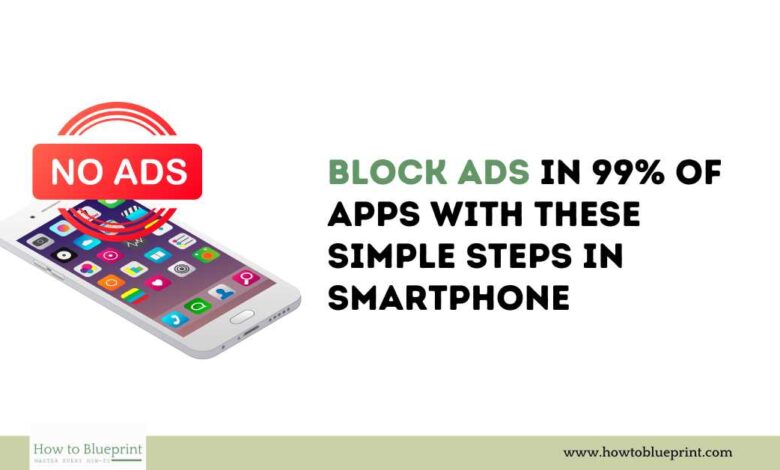
Ads can be a major nuisance when using mobile apps. They interrupt your experience, slow down your device, and sometimes even consume more data than necessary. Luckily, there is a straightforward way to block ads in most apps using a private DNS service. Here’s a detailed guide on how to do it and some additional tips for maximizing your ad-free experience.
Steps to Block Ads in Mobile Apps
- Access Network Settings:
- Go to your phone’s settings.
- Navigate to “Connections” or “Network & Internet” (the name may vary depending on your device).
- Open More Connection Settings:
- Look for “More Connection Settings” or “Advanced” options.
- Configure Private DNS:
- Tap on “Private DNS.”
- Select the option to configure a private DNS provider.
- Enter
dns.adguard.comin the provided field.
- Save and Apply Settings:
- Save the settings and exit the menu.
By following these steps, you should now be ad-free in almost every app on your device.
Alternative DNS Providers
While AdGuard is a popular choice, there are other DNS providers you can use to block ads:
- NextDNS: An open-source, privacy-focused DNS service. Visit NextDNS to set up and customize your ad-blocking preferences. You can select specific ad and tracking blockers much like you would with browser extensions such as uBlock Origin.
- Blokada: A robust ad-blocking app that allows for granular control over what to block. It might require more configuration but offers extensive options for those who need detailed control.
Important Considerations
- Public Wi-Fi Networks: Some public Wi-Fi networks may block access to certain DNS services, which can prevent the ad blocker from working. Be prepared to toggle the DNS settings off if you encounter connectivity issues.
- YouTube Ads: Unfortunately, this method does not block ads on YouTube. Consider using YouTube Premium or other ad-blocking methods specifically designed for YouTube.
- Impact on Games and In-App Bonuses: Blocking ads can affect the functionality of apps that rely on ad views for rewards, such as “watch this ad for a bonus” features in games.
Additional Tools and Tips
- DNS Toggle Apps: Use apps like Private DNS Quick Tile to quickly toggle your custom DNS settings on and off. This can be particularly useful when you encounter connectivity issues on certain networks.
- Compatibility: Ensure your device is running Android 9 or higher, as private DNS options are not available on earlier versions. If you have an older device, consider using a firewall app like NetGuard to achieve similar results.
Privacy and Data Considerations
- AdGuard’s Privacy Policy: AdGuard claims not to log any personal data. They store aggregated performance metrics of their DNS servers and keep an anonymous database of requested domains for 24 hours to identify and block new trackers.
- NextDNS Privacy Focus: NextDNS offers a more privacy-oriented approach with detailed customization options. It is recommended for users who prioritize privacy alongside ad blocking.
User Experiences and Community Feedback
Many users have successfully implemented these methods and shared their experiences:
- User-Friendly: The primary benefit of using a private DNS service like AdGuard is its simplicity. Once set up, it works across most apps without needing further adjustments.
- Alternative Solutions: Users recommend services like NextDNS for those who want more control over their ad-blocking settings and are willing to spend a bit more time configuring the service.
- Public Wi-Fi Concerns: It’s important to be aware of potential issues with public Wi-Fi networks blocking private DNS services. Having a quick toggle option can mitigate this inconvenience.
By blocking ads, you can significantly enhance your app experience, making it faster, cleaner, and less intrusive. Whether you choose AdGuard, NextDNS, or another service, the benefits of an ad-free mobile experience are well worth the effort.
Conclusion
Blocking ads on mobile apps using a private DNS service is an effective and straightforward method to improve your user experience. While there are various services available, AdGuard and NextDNS are highly recommended for their ease of use and privacy features. Follow the steps outlined above to enjoy an ad-free environment across most of your mobile apps.
Happy browsing!





